“The Top 20 Apps to Learn English on the Go” is an informative article that offers English language learners a comprehensive list of the best apps available to enhance their language skills while on the move. With a focus on convenience and accessibility, this article highlights the benefits and features of each app, allowing learners to choose the perfect tool for their specific needs. From popular apps such as Memrise, Hello Talk, and Quizlet to renowned resources like BBC learning English and Grammarly, this carefully curated list covers a wide range of learning styles and preferences. Whether it’s improving vocabulary, practicing pronunciation, or fine-tuning grammar, these apps offer innovative ways to help learners master the English language. With options like Audio Recorder, Tandem, and LearnEnglish Podcasts, learners can also immerse themselves in authentic spoken English and gain confidence in their listening skills. From beginner to advanced, this article provides a valuable resource for anyone seeking rapid and effective English language acquisition.
1. Memrise

– Features and benefits of Memrise
Memrise is an innovative language learning app that offers a wide range of features and benefits for individuals looking to improve their English skills. One of the key features of Memrise is its extensive library of courses, covering various aspects of the English language, from vocabulary and grammar to idioms and pronunciation. These courses are created by language experts and enthusiasts, ensuring that the content is accurate and of high quality.
By using Memrise, learners can benefit from a variety of learning techniques that are designed to enhance memory retention. The app incorporates spaced repetition, a scientifically proven method that optimizes the intervals between reviewing and reinforcing learned material. This helps learners remember new words and phrases more effectively.
Furthermore, Memrise employs interactive and engaging learning tools such as audio clips, images, and videos to make the learning process more enjoyable and immersive. The app also offers gamified elements, including challenges and quizzes, that motivate learners to continue their progress and stay engaged.
– How to use Memrise for learning English
To start using Memrise for learning English, first download the app from the App Store or Google Play Store and create an account. Once logged in, you can explore the available English courses and choose the one that matches your proficiency level and learning goals.
Within each course, you will find different modules or levels that focus on specific language skills or topics. It is recommended to start from the beginner level if you are new to learning English or select a level appropriate to your current proficiency.
As you progress through the course, make sure to actively engage with the learning materials. This can involve listening to the audio clips, watching videos, and practicing pronunciation. Take advantage of the interactive exercises and quizzes to reinforce your understanding and retention of the content.
Additionally, Memrise allows learners to connect with a community of fellow learners and native speakers through its chat feature. This provides an opportunity to practice conversational English and receive feedback on your progress.
Overall, using Memrise consistently and actively participating in the learning materials will help you improve your English skills effectively and efficiently.
2. Hello Talk
– Features and benefits of Hello Talk
Hello Talk is a language exchange app that connects language learners from around the world, providing a platform for practicing English with native speakers. One of the key features of Hello Talk is its built-in language translation system, which allows users to communicate seamlessly with others, even if they are not fluent in each other’s languages.
By using Hello Talk, learners can benefit from real-time conversations with native speakers, enabling them to practice their English speaking and listening skills in an authentic and interactive way. The app also offers voice and video calling features, allowing for more immersive language practice.
Furthermore, Hello Talk provides a correction feature that enables native speakers to correct any mistakes or errors in the learner’s messages. This feedback mechanism promotes language accuracy and helps learners improve their grammar and vocabulary usage.
The app also offers a Moments feature, where users can post and share updates, photos, and audio recordings, creating a social platform for language learners to interact and learn from each other.
– How to use Hello Talk for learning English
To start using Hello Talk for learning English, download the app from the App Store or Google Play Store and create an account. Once you have set up your account, you can start searching for language partners who are native English speakers.
Once you have found a language partner, you can initiate a conversation and start practicing your English skills. It is recommended to have a mixture of written and spoken conversations to practice both your written and spoken English abilities.
During conversations, take advantage of the correction feature by asking your language partner to correct any mistakes or errors you make. This will help improve your grammar and vocabulary usage.
Additionally, explore the Moments feature where users share updates, photos, and audio recordings related to language learning. Engaging with these posts can provide valuable insights and learning opportunities.
Remember, the key to learning English effectively through Hello Talk is to actively engage in conversations and take advantage of the correction and feedback mechanisms available. Consistency and practice are key to improving your English skills.
3. Quizlet
– Features and benefits of Quizlet
Quizlet is an online learning platform that offers a range of tools and resources for learning English. One of the main features of Quizlet is its extensive collection of flashcards, which can be created by both teachers and learners. These flashcards cover various English language topics, including vocabulary, grammar, and idiomatic expressions.
By using Quizlet, learners can benefit from the versatility of flashcards in enhancing memory retention and understanding. The platform provides different study modes, including traditional flashcards, quizzes, and games, allowing learners to engage with the content in a way that suits their learning preferences.
Another feature of Quizlet is the ability to access and study materials created by other users. This means learners can benefit from a vast library of user-generated content, providing diverse perspectives and approaches to learning English.
Quizlet also offers a mobile app, allowing learners to access their flashcards and study materials on the go, making it convenient for self-paced learning anytime, anywhere.

– How to use Quizlet for learning English
To start using Quizlet for learning English, visit the Quizlet website or download the app from the App Store or Google Play Store. Create an account or sign in if you already have one.
Once you are logged in, you can browse the available flashcards and study sets related to English language learning. You can search for specific topics or browse through categories to find relevant study materials.
If you cannot find a flashcard set that meets your needs, you can create your own. This allows you to tailor the content to your specific learning goals and preferences. When creating flashcards, include the English word or phrase on one side and its corresponding translation or definition on the other side.
Once you have the flashcard set, you can study it using different modes. Start with traditional flashcards to familiarize yourself with the vocabulary or concepts. Then, test your knowledge with quizzes and games to reinforce your understanding and retention.
Remember to make use of the mobile app to study English on the go, allowing for consistent and convenient learning.
4. BBC Learning English
– Features and benefits of BBC Learning English
BBC Learning English is a comprehensive online platform that offers a wide range of resources and materials for learning English. One of the key features of BBC Learning English is its extensive collection of audio and video content, including podcasts, videos, and news articles.
These audio and video materials provide learners with exposure to authentic English language usage, helping to improve their listening and comprehension skills. The content covers various topics, including news, culture, and everyday conversations, providing a diverse range of materials to suit different interests and proficiency levels.
BBC Learning English also offers grammar and vocabulary lessons, presented in a clear and accessible manner. These lessons are designed to enhance learners’ understanding of English grammar rules and idiomatic expressions, improving their overall fluency and accuracy.
Furthermore, the platform provides interactive quizzes and exercises that allow learners to practice and assess their progress. Learners can receive instant feedback on their performance, helping them identify areas for improvement and tailor their study plan accordingly.
– How to use BBC Learning English for learning English
To start using BBC Learning English, visit the official website and explore the available resources and materials. The content is organized into different categories, such as grammar, vocabulary, and pronunciation.
Begin by selecting topics or lessons that match your current proficiency level. This ensures that you are building a solid foundation and gradually progressing in complexity.
For listening practice, consider listening to the podcasts or watching the videos. Focus on understanding the main ideas and key details. You can listen multiple times to improve your listening and comprehension skills.
In addition, engage with the grammar and vocabulary lessons provided. Take your time to understand the rules and examples provided. Practice using the newly learned grammar structures and vocabulary in your own sentences.
BBC Learning English also offers quizzes and exercises for each lesson. Complete these activities to test your understanding and reinforce your learning. Take note of any areas where you struggled and revisit the related lessons for further clarification.
Overall, BBC Learning English provides a comprehensive and engaging platform for learning English. Utilize the various resources and materials available consistently to improve your language skills effectively.
5. Anki
– Features and benefits of Anki
Anki is a popular flashcard-based learning app that helps learners improve their English skills through spaced repetition. One of the key features of Anki is its customizable flashcards, allowing learners to create their own flashcard decks or access pre-made decks shared by other users.
The app leverages spaced repetition to optimize the intervals between reviewing flashcards, ensuring that learners revisit and reinforce learned material at the most effective times for memory retention. This method helps learners remember new words, phrases, and grammar structures more efficiently.
Another feature of Anki is its synchronization capability across multiple devices. Learners can access their flashcard decks from their smartphones, tablets, or desktop computers, allowing for convenient and consistent studying.
Additionally, Anki offers a variety of multimedia options to enhance the flashcard experience. Users can add audio recordings, images, and even videos to create more interactive and immersive learning materials.
– How to use Anki for learning English
To start using Anki for learning English, download the app on your preferred device or visit the Anki website to create an account. Once you have set up your account, you can start creating your own flashcard decks or search for pre-made decks related to English language learning.
When creating flashcards, include the English word or phrase on one side and its translation, definition, or example sentence on the other side. You can also add audio recordings or images to make the flashcards more engaging.
After creating or selecting a flashcard deck, start reviewing the flashcards regularly. Anki’s spaced repetition algorithm will schedule the flashcards for review based on your performance and the level of difficulty associated with each card.
During review sessions, try to actively recall the information on each flashcard before flipping it to see the answer. This active retrieval enhances memory retention and helps reinforce your understanding.
Make use of the synchronization feature to access your flashcards across different devices. This allows for consistent studying and ensures that you can make progress even when you are on the go.
Remember to regularly add new flashcards to your decks and review the older ones to maintain and expand your English vocabulary and knowledge.
Using Anki consistently and actively engaging with the flashcards will enhance your English language learning journey.
6. Busuu
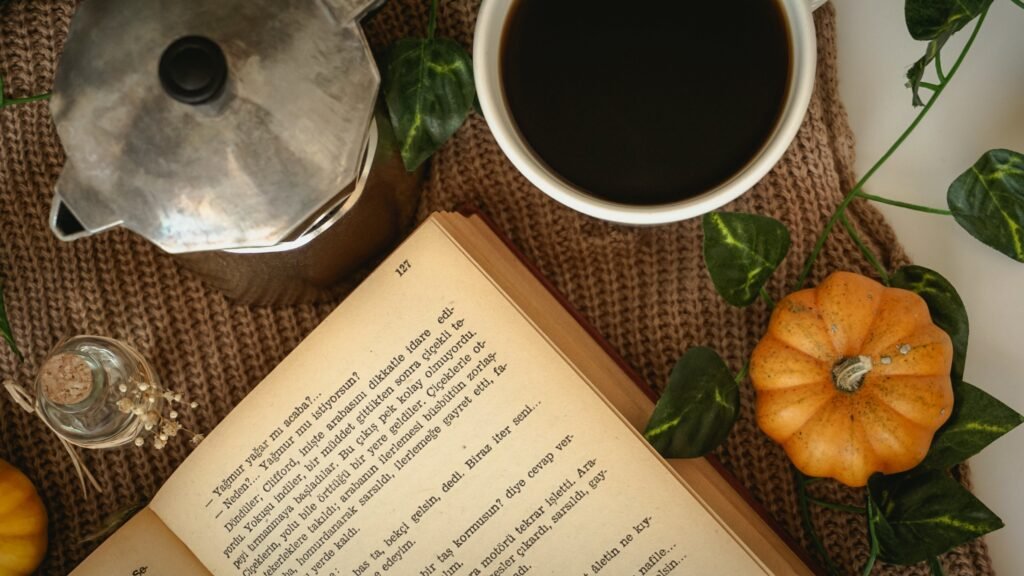
– Features and benefits of Busuu
Busuu is a language learning app that offers a range of features and benefits for individuals looking to learn English. One of the key features of Busuu is its interactive language courses, designed to improve all aspects of language skills: reading, writing, listening, and speaking.
Busuu’s courses are created by language experts and cover various topics and proficiency levels. The app provides a comprehensive curriculum that guides learners from beginner to advanced levels, ensuring a structured and systematic approach to language learning.
Additionally, Busuu offers a writing correction feature, where learners can submit their written exercises for review by native speakers. This feedback mechanism helps learners improve their writing skills and accuracy.
Busuu also incorporates personalized study plans that adapt to learners’ needs and goals. The app uses artificial intelligence to analyze learners’ performance and provide tailored recommendations for further study. This ensures that learners are consistently challenged and progressing at their own pace.
Furthermore, Busuu incorporates social features that allow learners to connect with a community of native speakers and fellow learners. This provides opportunities for practicing conversational English and receiving feedback on language usage.
– How to use Busuu for learning English
To start using Busuu for learning English, download the app from the App Store or Google Play Store and create an account. Once logged in, take a placement test to determine your current proficiency level. This helps the app generate a personalized study plan that suits your needs.
The study plan will guide you through various language courses and lessons. Each lesson includes reading, writing, listening, and speaking exercises to improve your overall language skills.
Make sure to engage with all aspects of the lessons, including completing the exercises, listening to the audio clips, and participating in speaking exercises. Take advantage of the writing correction feature to receive feedback on your written exercises from native speakers.
Additionally, explore the social features of Busuu by connecting with native speakers and fellow learners. Engaging in conversations and language exchanges will provide valuable practice opportunities and help improve your spoken English skills.
Consistency is key when using Busuu for learning English. Make a habit of completing the assigned lessons and revisiting previous material to reinforce your learning. Utilize the personalized study plan and take advantage of the app’s adaptive features to maximize your progress.
By using Busuu actively and consistently, you will be able to improve your English language skills effectively and efficiently.
7. Grammarly
– Features and benefits of Grammarly
Grammarly is an online writing assistant that helps learners improve their English writing skills. One of the key features of Grammarly is its advanced grammar checking and correction capabilities. The app scans your written content for grammatical errors, punctuation mistakes, and spelling errors, providing suggestions and corrections in real-time.
By using Grammarly, learners can benefit from improved writing accuracy and clarity. The app not only helps identify and correct errors but also provides explanations and suggestions to help learners understand and learn from their mistakes.
Grammarly also offers advanced features such as vocabulary enhancement suggestions and plagiarism detection. The vocabulary enhancement feature suggests more precise or impactful word choices, helping learners improve their writing style and fluency.
The plagiarism detection feature alerts users to any potential instances of copied or unoriginal content, ensuring the integrity and originality of their work.
Furthermore, Grammarly offers browser extensions, allowing learners to utilize its grammar checking capabilities across various writing platforms and applications, including email services, social media platforms, and online documents.
– How to use Grammarly for learning English
To start using Grammarly for learning English, visit the Grammarly website and create an account. You can choose to use the free version, which provides basic grammar checking features, or upgrade to the premium version for more advanced features.
Once you have set up your account, you can install the Grammarly browser extension for your preferred web browser. This allows Grammarly to provide real-time grammar and spelling checking as you type in various online platforms.
Grammarly can also be used as a standalone writing editor by copying and pasting your written content into the Grammarly web editor. The app will scan your content and highlight any grammatical errors, spelling mistakes, or punctuation errors. Click on the suggestions or corrections provided to improve your writing accuracy.
Take advantage of Grammarly’s suggestions and explanations to learn from your mistakes and enhance your writing skills. Pay attention to recurring errors and areas where you often receive suggestions for improvement. This will help you identify and work on specific areas of weakness in your English writing.
For further practice, consider writing in English regularly, such as journaling or participating in online discussion forums. Review your written work using Grammarly, and take note of any recurring errors or areas for improvement.
Using Grammarly consistently and actively engaging with the suggestions and corrections will significantly improve your English writing skills over time.
8. LingoClip
– Features and benefits of LingoClip
LingoClip is a language learning app that offers personalized language lessons with experienced tutors. One of the key features of LingoClip is its one-on-one tutoring sessions, where learners can have real-time conversations and practice their English speaking skills with qualified native speakers.
By using LingoClip, learners can benefit from personalized and interactive language lessons that are tailored to their specific needs and goals. Tutors are experienced in teaching English as a foreign language and can provide guidance and feedback to help improve pronunciation, grammar, and conversational skills.
LingoClip offers flexible scheduling options, allowing learners to book lessons at their convenience. This makes it easy to fit language practice into a busy lifestyle.
Furthermore, LingoClip incorporates a video chat feature that enables face-to-face communication between learners and tutors. This enhances the authenticity of the language practice and creates a more immersive learning experience.
– How to use LingoClip for learning English
To start using LingoClip for learning English, download the app from the App Store or Google Play Store and create an account. Once you have set up your account, you can browse the available tutors and their profiles. Select a tutor that matches your preferences and schedule a lesson.
During the lesson, be prepared with topics or materials you would like to focus on. This can include practicing specific grammar structures, discussing current events, or working on pronunciation. Communicate your learning goals and expectations with the tutor to ensure a productive and tailored session.
Take advantage of the one-on-one format to actively engage in conversation and practice your English speaking skills. Don’t be afraid to make mistakes; the tutor is there to provide guidance and corrections.
After the lesson, review any feedback or suggestions provided by the tutor. Take note of any areas that require further practice and use the feedback to guide your self-study.
To make the most of LingoClip, consistency is key. Schedule regular lessons and practice sessions to maintain and improve your English speaking skills. Regular practice will help build confidence and fluency over time.
9. LingQ
– Features and benefits of LingQ
LingQ is a language learning platform that offers a wide range of features and benefits for English learners. One of the key features of LingQ is its extensive library of authentic English texts, including articles, books, and news articles.
By using LingQ, learners can benefit from extensive exposure to natural English language usage, improving their reading and comprehension skills. The app includes a vocabulary tracking feature that allows learners to easily save and review unfamiliar words or phrases encountered in the texts.
LingQ also provides a variety of study tools to support language acquisition. These tools include audio recordings, highlighting and annotation features, and grammar guides, allowing learners to deepen their understanding of the texts and their language usage.
Furthermore, LingQ offers a social aspect that allows learners to connect with a community of fellow language learners and native speakers. This provides opportunities for language exchange and conversation practice.
– How to use LingQ for learning English
To start using LingQ for learning English, visit the LingQ website or download the app from the App Store or Google Play Store. Create an account or sign in if you already have one.
Once you are logged in, you can explore the available texts and books in English. Start with texts at your current proficiency level to ensure understanding and engagement.
When reading a text, make use of the vocabulary tracking feature. Save any unfamiliar words or phrases to your vocabulary list for review later. LingQ will track your progress and adjust the difficulty of future texts accordingly.
Listen to the audio recordings provided for each text to improve your listening and pronunciation skills. Engage with the highlighting and annotation features to deepen your understanding of the texts and practice active reading.
Take advantage of the grammar guides and explanations provided in LingQ. These resources can help clarify any grammar points or language structures encountered in the texts.
Additionally, participate in the LingQ community by connecting with other learners and native speakers. Engage in conversations and language exchange to practice your English speaking skills and receive feedback on your progress.
Consistency is key when using LingQ for learning English. Make a habit of reading and engaging with the available materials regularly to enhance your language skills effectively.
16. Tandem
– Features and benefits of Tandem
Tandem is a language exchange app that allows learners to connect with native English speakers for language practice and conversation exchange. One of the key features of Tandem is its matching system, which pairs learners with native speakers based on their language learning preferences and interests.
By using Tandem, learners can benefit from real-time conversations with native English speakers, providing an opportunity to practice their English speaking and listening skills. The app also offers voice and video calling features, allowing for more immersive language practice.
Tandem incorporates chat translation features that enable users to communicate seamlessly, even if they are not fluent in each other’s languages. This helps overcome language barriers and promotes effective communication.
Furthermore, Tandem offers a language correction feature, where native speakers can provide feedback and corrections on the learner’s messages or spoken language. This feedback mechanism helps learners improve their language accuracy and fluency.
The app also includes language learning resources, such as grammar guides and vocabulary exercises, to support learners in their language journey.
– How to use Tandem for learning English
To start using Tandem for learning English, download the app from the App Store or Google Play Store and create an account. Once you have set up your account, you can start searching for language partners who are native English speakers.
Once you have found a language partner, you can initiate a conversation and start practicing your English skills. Consider having a mixture of written and spoken conversations to practice both your written and spoken English abilities.
Utilize the chat translation feature to communicate seamlessly with your language partner, even if you are not fluent in each other’s languages. This allows for effective communication and eliminates language barriers.
Make use of the correction feature by asking your language partner to correct any mistakes or errors you make. This feedback will help improve your grammar and vocabulary usage.
Additionally, explore the language learning resources provided by Tandem, such as grammar guides and vocabulary exercises. These resources can support your self-directed learning and provide additional practice opportunities.
Consistency is key when using Tandem for learning English. Schedule regular practice sessions with your language partner and actively engage in conversations to improve your English proficiency effectively and efficiently.
